Lựa chọn đơn vị kiểu RTS cho sự thống nhất
Trong hướng dẫn này, tôi sẽ hướng dẫn cách tạo vùng chọn đơn vị kiểu hộp RTS (Chiến lược thời gian thực) trong Unity.

Vì vậy, hãy bắt đầu!
Bước 1: Tạo các tập lệnh cần thiết
Bài đăng này có 2 tập lệnh:
SC_Selectable.cs
using System.Collections;
using System.Collections.Generic;
using UnityEngine;
public class SC_Selectable : MonoBehaviour
{
public Renderer[] renderers; //Assign all child Mesh Renderers
public Bounds GetObjectBounds()
{
Bounds totalBounds = new Bounds();
for(int i = 0; i < renderers.Length; i++)
{
if(totalBounds.center == Vector3.zero)
{
totalBounds = renderers[i].bounds;
}
else
{
totalBounds.Encapsulate(renderers[i].bounds);
}
}
return totalBounds;
}
void OnEnable()
{
//Add this Object to global list
if (!SC_SelectionManager.selectables.Contains(this))
{
SC_SelectionManager.selectables.Add(this);
}
}
void OnDisable()
{
//Remove this Object from global list
if (SC_SelectionManager.selectables.Contains(this))
{
SC_SelectionManager.selectables.Remove(this);
}
}
}SC_SelectionManager.cs
using System.Collections;
using System.Collections.Generic;
using UnityEngine;
public class SC_SelectionManager : MonoBehaviour
{
public Texture topLeftBorder;
public Texture bottomLeftBorder;
public Texture topRightBorder;
public Texture bottomRightBorder;
Texture2D _borderTexture;
Texture2D borderTexture
{
get
{
if (_borderTexture == null)
{
_borderTexture = new Texture2D(1, 1);
_borderTexture.SetPixel(0, 0, Color.white);
_borderTexture.Apply();
}
return _borderTexture;
}
}
bool selectionStarted = false;
Vector3 mousePosition1;
public static List<SC_Selectable> selectables = new List<SC_Selectable>();
List<int> selectedObjects = new List<int>();
// Update is called once per frame
void Update()
{
// Begin selection
if (Input.GetMouseButtonDown(0))
{
selectionStarted = true;
mousePosition1 = Input.mousePosition;
}
// End selection
if (Input.GetMouseButtonUp(0))
{
selectionStarted = false;
}
if (selectionStarted)
{
// Detect which Objects are inside selection rectangle
Camera camera = Camera.main;
selectedObjects.Clear();
for (int i = 0; i < selectables.Count; i++)
{
Bounds viewportBounds = GetViewportBounds(camera, mousePosition1, Input.mousePosition);
if (viewportBounds.Contains(camera.WorldToViewportPoint(selectables[i].transform.position)))
{
selectedObjects.Add(i);
}
}
}
}
void OnGUI()
{
if (selectionStarted)
{
Rect rect = GetScreenRect(mousePosition1, Input.mousePosition);
DrawScreenRectBorder(rect, 2, Color.cyan);
}
// Draw selection edges
if(selectedObjects.Count > 0)
{
Camera camera = Camera.main;
for (int i = 0; i < selectedObjects.Count; i++)
{
DrawSelectionIndicator(camera, selectables[selectedObjects[i]].GetObjectBounds());
}
}
}
void DrawScreenRectBorder(Rect rect, float thickness, Color color)
{
// Top
DrawBorderRect(new Rect(rect.xMin, rect.yMin, rect.width, thickness), color);
// Left
DrawBorderRect(new Rect(rect.xMin, rect.yMin, thickness, rect.height), color);
// Right
DrawBorderRect(new Rect(rect.xMax - thickness, rect.yMin, thickness, rect.height), color);
// Bottom
DrawBorderRect(new Rect(rect.xMin, rect.yMax - thickness, rect.width, thickness), color);
}
void DrawBorderRect(Rect rect, Color color)
{
GUI.color = color;
GUI.DrawTexture(rect, borderTexture);
GUI.color = Color.white;
}
Rect GetScreenRect(Vector3 screenPosition1, Vector3 screenPosition2)
{
// Move origin from bottom left to top left
screenPosition1.y = Screen.height - screenPosition1.y;
screenPosition2.y = Screen.height - screenPosition2.y;
// Calculate corners
var topLeft = Vector3.Min(screenPosition1, screenPosition2);
var bottomRight = Vector3.Max(screenPosition1, screenPosition2);
// Create Rect
return Rect.MinMaxRect(topLeft.x, topLeft.y, bottomRight.x, bottomRight.y);
}
Bounds GetViewportBounds(Camera camera, Vector3 screenPosition1, Vector3 screenPosition2)
{
Vector3 v1 = camera.ScreenToViewportPoint(screenPosition1);
Vector3 v2 = camera.ScreenToViewportPoint(screenPosition2);
Vector3 min = Vector3.Min(v1, v2);
Vector3 max = Vector3.Max(v1, v2);
min.z = camera.nearClipPlane;
max.z = camera.farClipPlane;
Bounds bounds = new Bounds();
bounds.SetMinMax(min, max);
return bounds;
}
void DrawSelectionIndicator(Camera camera, Bounds bounds)
{
Vector3 boundPoint1 = bounds.min;
Vector3 boundPoint2 = bounds.max;
Vector3 boundPoint3 = new Vector3(boundPoint1.x, boundPoint1.y, boundPoint2.z);
Vector3 boundPoint4 = new Vector3(boundPoint1.x, boundPoint2.y, boundPoint1.z);
Vector3 boundPoint5 = new Vector3(boundPoint2.x, boundPoint1.y, boundPoint1.z);
Vector3 boundPoint6 = new Vector3(boundPoint1.x, boundPoint2.y, boundPoint2.z);
Vector3 boundPoint7 = new Vector3(boundPoint2.x, boundPoint1.y, boundPoint2.z);
Vector3 boundPoint8 = new Vector3(boundPoint2.x, boundPoint2.y, boundPoint1.z);
Vector2[] screenPoints = new Vector2[8];
screenPoints[0] = camera.WorldToScreenPoint(boundPoint1);
screenPoints[1] = camera.WorldToScreenPoint(boundPoint2);
screenPoints[2] = camera.WorldToScreenPoint(boundPoint3);
screenPoints[3] = camera.WorldToScreenPoint(boundPoint4);
screenPoints[4] = camera.WorldToScreenPoint(boundPoint5);
screenPoints[5] = camera.WorldToScreenPoint(boundPoint6);
screenPoints[6] = camera.WorldToScreenPoint(boundPoint7);
screenPoints[7] = camera.WorldToScreenPoint(boundPoint8);
Vector2 topLeftPosition = Vector2.zero;
Vector2 topRightPosition = Vector2.zero;
Vector2 bottomLeftPosition = Vector2.zero;
Vector2 bottomRightPosition = Vector2.zero;
for (int a = 0; a < screenPoints.Length; a++)
{
//Top Left
if (topLeftPosition.x == 0 || topLeftPosition.x > screenPoints[a].x)
{
topLeftPosition.x = screenPoints[a].x;
}
if (topLeftPosition.y == 0 || topLeftPosition.y > Screen.height - screenPoints[a].y)
{
topLeftPosition.y = Screen.height - screenPoints[a].y;
}
//Top Right
if (topRightPosition.x == 0 || topRightPosition.x < screenPoints[a].x)
{
topRightPosition.x = screenPoints[a].x;
}
if (topRightPosition.y == 0 || topRightPosition.y > Screen.height - screenPoints[a].y)
{
topRightPosition.y = Screen.height - screenPoints[a].y;
}
//Bottom Left
if (bottomLeftPosition.x == 0 || bottomLeftPosition.x > screenPoints[a].x)
{
bottomLeftPosition.x = screenPoints[a].x;
}
if (bottomLeftPosition.y == 0 || bottomLeftPosition.y < Screen.height - screenPoints[a].y)
{
bottomLeftPosition.y = Screen.height - screenPoints[a].y;
}
//Bottom Right
if (bottomRightPosition.x == 0 || bottomRightPosition.x < screenPoints[a].x)
{
bottomRightPosition.x = screenPoints[a].x;
}
if (bottomRightPosition.y == 0 || bottomRightPosition.y < Screen.height - screenPoints[a].y)
{
bottomRightPosition.y = Screen.height - screenPoints[a].y;
}
}
GUI.DrawTexture(new Rect(topLeftPosition.x - 16, topLeftPosition.y - 16, 16, 16), topLeftBorder);
GUI.DrawTexture(new Rect(topRightPosition.x, topRightPosition.y - 16, 16, 16), topRightBorder);
GUI.DrawTexture(new Rect(bottomLeftPosition.x - 16, bottomLeftPosition.y, 16, 16), bottomLeftBorder);
GUI.DrawTexture(new Rect(bottomRightPosition.x, bottomRightPosition.y, 16, 16), bottomRightBorder);
}
}Bước 2: Thiết lập lựa chọn RTS
- Tạo một Game Object mới và gọi nó "_SelectionManager"
- Đính kèm tập lệnh SC_SelectionManager vào đối tượng "_SelectionManager"
- Gán kết cấu bên dưới cho các biến đường viền:
![]()
![]()
![]()
![]()
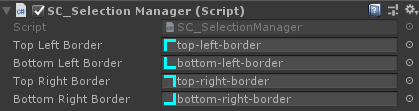
- Kéo và thả các Đối tượng bạn định chọn vào Cảnh (Trong trường hợp của tôi, tôi đã sử dụng các mô hình từ gói RPG/FPS Game Assets for PC/Mobile Industrial Set v2.0 từ Asset Store)
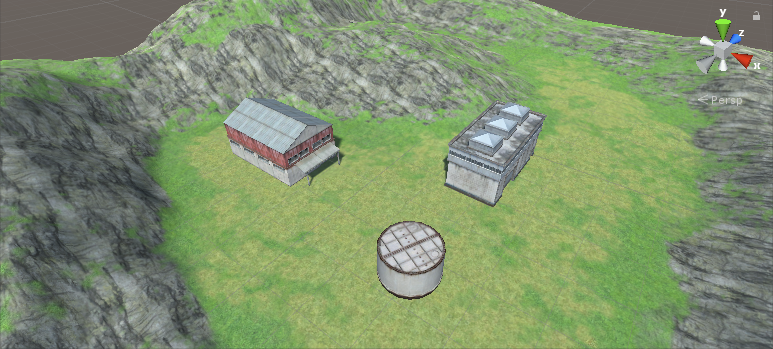
- Đính kèm SC_Selectable tập lệnh cho từng kiểu máy
- Gán Mesh Renderer (hoặc Mesh Renderer nếu có nhiều Đối tượng) cho mảng Trình kết xuất, điều này là cần thiết để tính toán giới hạn Đối tượng.
Bây giờ hãy nhấn Play và giữ nút chuột để bắt đầu lựa chọn.
Di chuột qua Objects có thể chọn để chọn chúng.
