Bộ điều khiển nhân vật 2D cho Unity
2D Platformer là một loại trò chơi trong đó người chơi nhảy giữa các nền tảng, tránh chướng ngại vật và chiến đấu với kẻ thù, tất cả đều được quan sát từ góc nhìn phụ 2D.
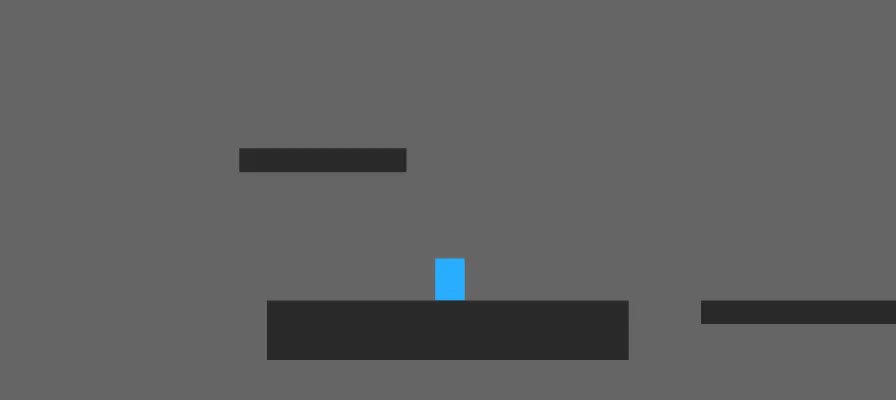
Để tạo Bộ điều khiển nhân vật nền tảng 2D trong Unity, hãy làm theo các bước bên dưới.
Bộ điều khiển sẽ dựa trên vật lý và sẽ sử dụng thành phần Rigidbody2D.
bước
- Mở Cảnh với cấp độ 2D của bạn (đảm bảo các mô hình cấp độ có gắn bộ va chạm 2D để người chơi không bị rơi)
- Tạo một GameObject mới và gọi nó "Player"
- Tạo một GameObject khác, gọi nó là "player_sprite" và thêm thành phần Sprite Renderer vào nó
- Gán sprite của bạn cho "player_sprite" và di chuyển nó vào trong Đối tượng "Player"
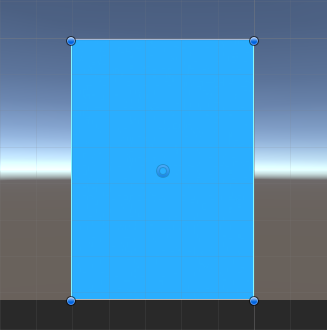
- Tạo một tập lệnh mới, đặt tên là "CharacterController2D" và dán mã bên dưới vào bên trong nó:
CharacterController2D.cs
using System.Collections;
using System.Collections.Generic;
using UnityEngine;
[RequireComponent(typeof(Rigidbody2D))]
[RequireComponent(typeof(CapsuleCollider2D))]
public class CharacterController2D : MonoBehaviour
{
// Move player in 2D space
public float maxSpeed = 3.4f;
public float jumpHeight = 6.5f;
public float gravityScale = 1.5f;
public Camera mainCamera;
bool facingRight = true;
float moveDirection = 0;
bool isGrounded = false;
Vector3 cameraPos;
Rigidbody2D r2d;
CapsuleCollider2D mainCollider;
Transform t;
// Use this for initialization
void Start()
{
t = transform;
r2d = GetComponent<Rigidbody2D>();
mainCollider = GetComponent<CapsuleCollider2D>();
r2d.freezeRotation = true;
r2d.collisionDetectionMode = CollisionDetectionMode2D.Continuous;
r2d.gravityScale = gravityScale;
facingRight = t.localScale.x > 0;
if (mainCamera)
{
cameraPos = mainCamera.transform.position;
}
}
// Update is called once per frame
void Update()
{
// Movement controls
if ((Input.GetKey(KeyCode.A) || Input.GetKey(KeyCode.D)) && (isGrounded || Mathf.Abs(r2d.velocity.x) > 0.01f))
{
moveDirection = Input.GetKey(KeyCode.A) ? -1 : 1;
}
else
{
if (isGrounded || r2d.velocity.magnitude < 0.01f)
{
moveDirection = 0;
}
}
// Change facing direction
if (moveDirection != 0)
{
if (moveDirection > 0 && !facingRight)
{
facingRight = true;
t.localScale = new Vector3(Mathf.Abs(t.localScale.x), t.localScale.y, transform.localScale.z);
}
if (moveDirection < 0 && facingRight)
{
facingRight = false;
t.localScale = new Vector3(-Mathf.Abs(t.localScale.x), t.localScale.y, t.localScale.z);
}
}
// Jumping
if (Input.GetKeyDown(KeyCode.W) && isGrounded)
{
r2d.velocity = new Vector2(r2d.velocity.x, jumpHeight);
}
// Camera follow
if (mainCamera)
{
mainCamera.transform.position = new Vector3(t.position.x, cameraPos.y, cameraPos.z);
}
}
void FixedUpdate()
{
Bounds colliderBounds = mainCollider.bounds;
float colliderRadius = mainCollider.size.x * 0.4f * Mathf.Abs(transform.localScale.x);
Vector3 groundCheckPos = colliderBounds.min + new Vector3(colliderBounds.size.x * 0.5f, colliderRadius * 0.9f, 0);
// Check if player is grounded
Collider2D[] colliders = Physics2D.OverlapCircleAll(groundCheckPos, colliderRadius);
//Check if any of the overlapping colliders are not player collider, if so, set isGrounded to true
isGrounded = false;
if (colliders.Length > 0)
{
for (int i = 0; i < colliders.Length; i++)
{
if (colliders[i] != mainCollider)
{
isGrounded = true;
break;
}
}
}
// Apply movement velocity
r2d.velocity = new Vector2((moveDirection) * maxSpeed, r2d.velocity.y);
// Simple debug
Debug.DrawLine(groundCheckPos, groundCheckPos - new Vector3(0, colliderRadius, 0), isGrounded ? Color.green : Color.red);
Debug.DrawLine(groundCheckPos, groundCheckPos - new Vector3(colliderRadius, 0, 0), isGrounded ? Color.green : Color.red);
}
}- Đính kèm tập lệnh CharacterController2D vào Đối tượng "Player" (Bạn sẽ nhận thấy nó cũng đã thêm các thành phần khác có tên Rigidbody2D và CapsuleCollider2D)
- Tinh chỉnh kích thước CapsuleCollider2D cho đến khi chúng khớp với Sprite của người chơi
- Đảm bảo không có máy va chạm con nào và CapsuleCollider2D là máy va chạm duy nhất được gắn vào trình phát này
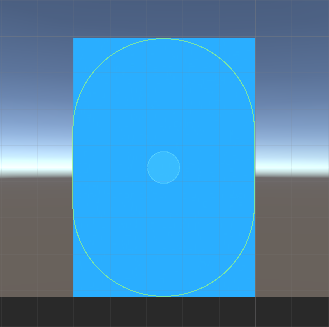
Trong tập lệnh CharacterController2D có một tùy chọn để gán biến Camera chính có thể là bất kỳ Camera nào đi theo người chơi:
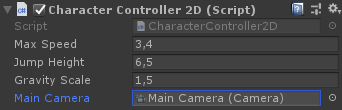
Bộ điều khiển nhân vật 2D hiện đã sẵn sàng!