Mini Game trong Unity | Flappy Cube
Trong hướng dẫn này, chúng ta sẽ tạo một trò chơi lấy cảm hứng từ trò chơi Flappy Bird, chỉ sử dụng các hình dạng nguyên thủy trong Unity.
Cơ chế trò chơi rất đơn giản: người chơi chạm vào nút để làm cho nhân vật bật lên khi đến gần một bộ trụ cột. Người chơi phải tránh các trụ cột và ở giữa chúng. Khi vượt qua mỗi giai đoạn của các trụ cột, 1 điểm sẽ được cộng thêm. Mục tiêu là đánh bại điểm cao nhất trước đó của bạn.
Tất cả những nội dung trên sẽ được tạo ra từ một tập lệnh, không cần bất kỳ thao tác thủ công nào.
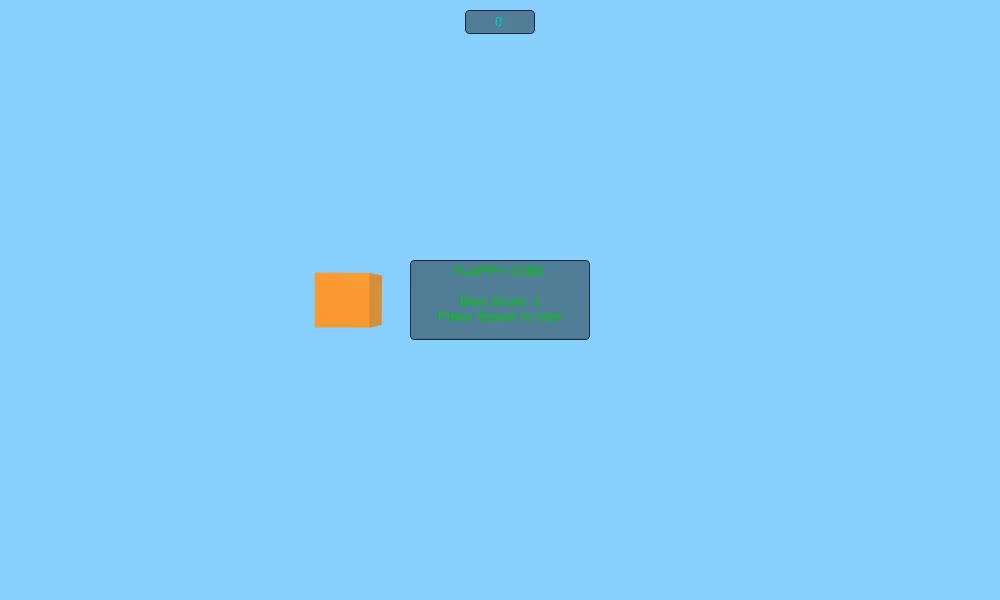
Chúng ta bắt đầu thôi!
Unity phiên bản được sử dụng trong hướng dẫn này: Unity 2018.3.0f2 (64-bit)
Bước 1: Tạo tất cả các tập lệnh cần thiết
Do bản chất của trò chơi, không thể thực hiện chỉ với 1 tập lệnh. Ít nhất, cần tạo 3 tập lệnh để xử lý va chạm và kích hoạt phát hiện va chạm.
SC_TriggerDetector.cs
//You are free to use this script in Free or Commercial projects
//sharpcoderblog.com @2019
using UnityEngine;
public class SC_TriggerDetector : MonoBehaviour
{
//This script is assigned automatically to a Pillar Trigger Collider by SC_FlappyCubeGame and will be used to count the points
[HideInInspector]
public SC_FlappyCubeGame fcg;
void OnTriggerEnter(Collider other)
{
fcg.AddPoint();
}
}SC_CollisionDetector.cs
//You are free to use this script in Free or Commercial projects
//sharpcoderblog.com @2019
using UnityEngine;
public class SC_CollisionDetector : MonoBehaviour
{
//This script is assigned automatically to Flappy Cube by SC_FlappyCubeGame and will be used to detect the collisions
[HideInInspector]
public SC_FlappyCubeGame fcg;
void OnCollisionEnter(Collision collision)
{
//print("OnCollisionEnter");
fcg.GameOver();
}
}SC_FlappyCubeGame.cs
//You are free to use this script in Free or Commercial projects
//sharpcoderblog.com @2019
using System.Collections;
using UnityEngine;
public class SC_FlappyCubeGame : MonoBehaviour
{
//Public variables
public Camera mainCamera;
public float cameraDistance = 10f;
public float pillarHeight = 10f;
public float distanceBetweenPillars = 5f;
public float heightDistance = 4.5f;
public float speed = 1.25f;
public Color flappyCubeColor = new Color(1, 0.5f, 0);
public Color pillarColor = Color.green;
//Player cube
GameObject flappyCube;
Rigidbody flappyCubeRigidbody;
//Pillars
public class Pillar
{
public Transform pillarRoot;
public GameObject topCube;
public GameObject bottomCube;
public BoxCollider middleCollider; //Trigger collider for points
public float offsetX; //When pillar reaches the end of Camera view, bring it to front by adding the offset
}
public Pillar[] pillarCubes;
Vector3 initialPoint;
Vector3 endPoint;
Vector3 topPoint;
Vector3 bottomPoint;
Vector3 flappyCubeInitialPosition;
bool gameStarted = false;
bool gameOver = false;
bool canRestart = false;
bool newBestScore = false;
int totalPoints = 0;
int highestScore = 0;
// Start is called before the first frame update
void Start()
{
//Define reference points relative to Main Camera
initialPoint = mainCamera.ViewportToWorldPoint(new Vector3(1.1f, 0.5f, cameraDistance));
endPoint = mainCamera.ViewportToWorldPoint(new Vector3(-0.1f, 0.5f, cameraDistance));
topPoint = mainCamera.ViewportToWorldPoint(new Vector3(0.5f, 1f, cameraDistance));
bottomPoint = mainCamera.ViewportToWorldPoint(new Vector3(0.5f, 0f, cameraDistance));
//Create Flappy Cube
flappyCube = GameObject.CreatePrimitive(PrimitiveType.Cube);
flappyCubeInitialPosition = mainCamera.ViewportToWorldPoint(new Vector3(0.35f, 0.5f, cameraDistance));
flappyCube.transform.position = flappyCubeInitialPosition;
flappyCubeRigidbody = flappyCube.AddComponent<Rigidbody>();
flappyCubeRigidbody.constraints = RigidbodyConstraints.FreezePositionX | RigidbodyConstraints.FreezePositionZ | RigidbodyConstraints.FreezeRotationX | RigidbodyConstraints.FreezeRotationY;
MeshRenderer mr = flappyCube.GetComponent<MeshRenderer>();
mr.sharedMaterial = new Material(Shader.Find("Legacy Shaders/Diffuse"));
mr.sharedMaterial.color = flappyCubeColor;
flappyCube.AddComponent<SC_CollisionDetector>().fcg = this;
//Create Pillar cubes
pillarCubes = new Pillar[7];
Material pillarMaterial = new Material(flappyCube.GetComponent<MeshRenderer>().sharedMaterial);
pillarMaterial.color = pillarColor;
for (int i = 0; i < pillarCubes.Length; i++)
{
Vector3 initialPointTmp = initialPoint + new Vector3(distanceBetweenPillars * i, 0, 0);
//Create new Pillar instance
Pillar newPillar = new Pillar();
//Create pillar Root Object
newPillar.pillarRoot = (new GameObject("Pillar")).transform;
newPillar.pillarRoot.position = initialPointTmp;
//Middle collider
GameObject colliderObject = new GameObject("TriggerCollider");
colliderObject.transform.position = initialPointTmp;
colliderObject.transform.SetParent(newPillar.pillarRoot);
newPillar.middleCollider = colliderObject.AddComponent<BoxCollider>();
newPillar.middleCollider.size = new Vector3(0.5f, heightDistance, 1);
newPillar.middleCollider.isTrigger = true;
colliderObject.AddComponent<SC_TriggerDetector>().fcg = this;
//Top Pillar
newPillar.topCube = GameObject.CreatePrimitive(PrimitiveType.Cylinder);
newPillar.topCube.transform.SetParent(newPillar.pillarRoot);
initialPointTmp.y += heightDistance / 2 + pillarHeight;
newPillar.topCube.transform.position = initialPointTmp;
newPillar.topCube.transform.localScale = new Vector3(1.5f, pillarHeight, 1.5f);
newPillar.topCube.GetComponent<MeshRenderer>().sharedMaterial = pillarMaterial;
Destroy(newPillar.topCube.GetComponent<CapsuleCollider>());
newPillar.topCube.AddComponent<BoxCollider>();
//Bottom pillar
newPillar.bottomCube = GameObject.CreatePrimitive(PrimitiveType.Cylinder);
newPillar.bottomCube.transform.SetParent(newPillar.pillarRoot);
initialPointTmp.y -= (heightDistance / 2 + pillarHeight) * 2;
newPillar.bottomCube.transform.position = initialPointTmp;
newPillar.bottomCube.transform.localScale = new Vector3(1.5f, pillarHeight, 1.5f);
newPillar.bottomCube.GetComponent<MeshRenderer>().sharedMaterial = pillarMaterial;
Destroy(newPillar.bottomCube.GetComponent<CapsuleCollider>());
newPillar.bottomCube.AddComponent<BoxCollider>();
//Randomize Y position
float positionYOffset = Random.Range(-distanceBetweenPillars / 2, distanceBetweenPillars / 2);
newPillar.pillarRoot.position += new Vector3(0, positionYOffset, 0);
//Set Pillar parent
newPillar.pillarRoot.SetParent(transform);
//Assign Pillar instance to array
pillarCubes[i] = newPillar;
}
//Load highest score if there any
if (PlayerPrefs.HasKey("SC_HightScore"))
{
highestScore = PlayerPrefs.GetInt("SC_HightScore");
}
}
// Update is called once per frame
void Update()
{
//Cube jump
if (Input.GetKeyDown(KeyCode.Space))
{
if (!gameStarted)
{
gameStarted = true;
flappyCubeRigidbody.isKinematic = false;
}
if (gameOver)
{
RestartGame();
}
else
{
flappyCubeRigidbody.velocity = new Vector3(0, 8.5f, 0);
}
}
if (!gameStarted)
{
if (!flappyCubeRigidbody.isKinematic)
{
flappyCubeRigidbody.isKinematic = true;
}
}
else
{
//Infinite loop movement (The first Pillar becomes last once it goes out of view and so on)
for (int i = 0; i < pillarCubes.Length; i++)
{
pillarCubes[i].pillarRoot.localPosition = new Vector3(pillarCubes[i].pillarRoot.localPosition.x + pillarCubes[i].offsetX - Time.deltaTime * speed, pillarCubes[i].pillarRoot.localPosition.y, pillarCubes[i].pillarRoot.localPosition.z);
if (pillarCubes[i].pillarRoot.localPosition.x < endPoint.x)
{
//Shift this Pillar back to the beginning
int shiftAfter = -1;
for (int a = 0; a < pillarCubes.Length; a++)
{
if (shiftAfter < 0 || pillarCubes[a].pillarRoot.localPosition.x > pillarCubes[shiftAfter].pillarRoot.localPosition.x)
{
shiftAfter = a;
}
}
if (shiftAfter > -1)
{
pillarCubes[i].pillarRoot.localPosition = new Vector3(pillarCubes[shiftAfter].pillarRoot.localPosition.x + distanceBetweenPillars, initialPoint.y, initialPoint.z);
float positionYOffset = Random.Range(-distanceBetweenPillars / 2, distanceBetweenPillars / 2);
pillarCubes[i].pillarRoot.localPosition += new Vector3(0, positionYOffset, 0);
}
}
}
}
//Slightly increase fall speed
flappyCubeRigidbody.velocity -= new Vector3(0, Time.deltaTime * 5, 0);
//Slightly rotate the Cube according to rigidbody velocity
flappyCube.transform.localEulerAngles = new Vector3(0, 0, Mathf.Clamp(flappyCubeRigidbody.velocity.y, -35, 35));
//Came Over if the Cube goes outside of the camera view
if ((flappyCube.transform.position.y > topPoint.y || flappyCube.transform.position.y < bottomPoint.y) && !gameOver && gameStarted)
{
GameOver();
}
}
void RestartGame()
{
if (canRestart)
{
//Move pillars to original position
for (int i = 0; i < pillarCubes.Length; i++)
{
Vector3 initialPointTmp = initialPoint + new Vector3(distanceBetweenPillars * i, 0, 0);
//Randomize Y position
float positionYOffset = Random.Range(-distanceBetweenPillars / 2, distanceBetweenPillars / 2);
pillarCubes[i].pillarRoot.position = initialPointTmp + new Vector3(0, positionYOffset, 0);
}
flappyCube.transform.position = flappyCubeInitialPosition;
flappyCube.transform.localEulerAngles = Vector3.zero;
flappyCubeRigidbody.velocity = Vector3.zero;
gameOver = false;
gameStarted = false;
totalPoints = 0;
newBestScore = false;
}
}
public void GameOver()
{
gameOver = true;
if (totalPoints > highestScore)
{
//Save highest score
PlayerPrefs.SetInt("SC_HightScore", totalPoints);
highestScore = totalPoints;
newBestScore = true;
}
StartCoroutine(CanRestart());
}
IEnumerator CanRestart()
{
canRestart = false;
yield return new WaitForSeconds(1.5f);
canRestart = true;
}
public void AddPoint()
{
totalPoints++;
}
void OnGUI()
{
if (gameOver)
{
GUI.color = Color.red;
GUI.Box(new Rect(Screen.width / 2 - 90, Screen.height / 2 - 30, 180, 60), "GAME OVER\n" + (newBestScore ? "--New Best Score!--" : "") + "\nPress 'Space' to restart");
}
else
{
if (!gameStarted)
{
GUI.color = Color.green;
GUI.Box(new Rect(Screen.width / 2 - 90, Screen.height / 2 - 40, 180, 80), "FLAPPY CUBE\n\nBest Score: " + highestScore + "\nPress 'Space' to start");
}
}
//Show Score
GUI.color = Color.cyan;
GUI.Box(new Rect(Screen.width / 2 - 35, 10, 70, 24), totalPoints.ToString());
}
}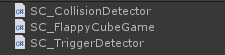
Bước 2: Thiết lập trò chơi
- Tạo cảnh mới
- Tạo một GameObject mới (GameObject -> Create Empty) và đặt tên cho nó "_GameGenerator"
- Đính kèm tập lệnh "SC_FlappyCubeGame" vào đối tượng "_GameGenerator"
Trò chơi đã sẵn sàng, hãy nhấn Chơi để thử nghiệm!